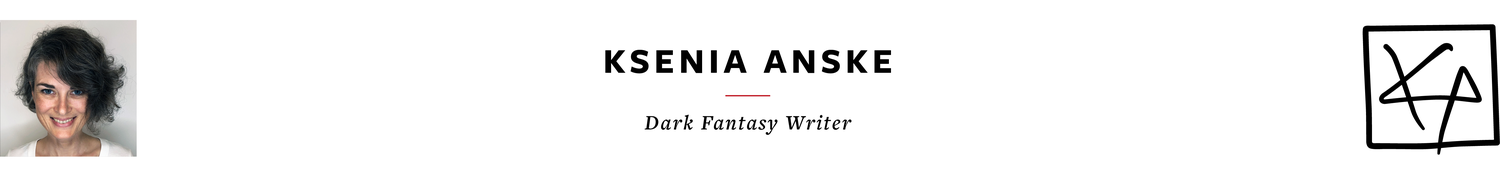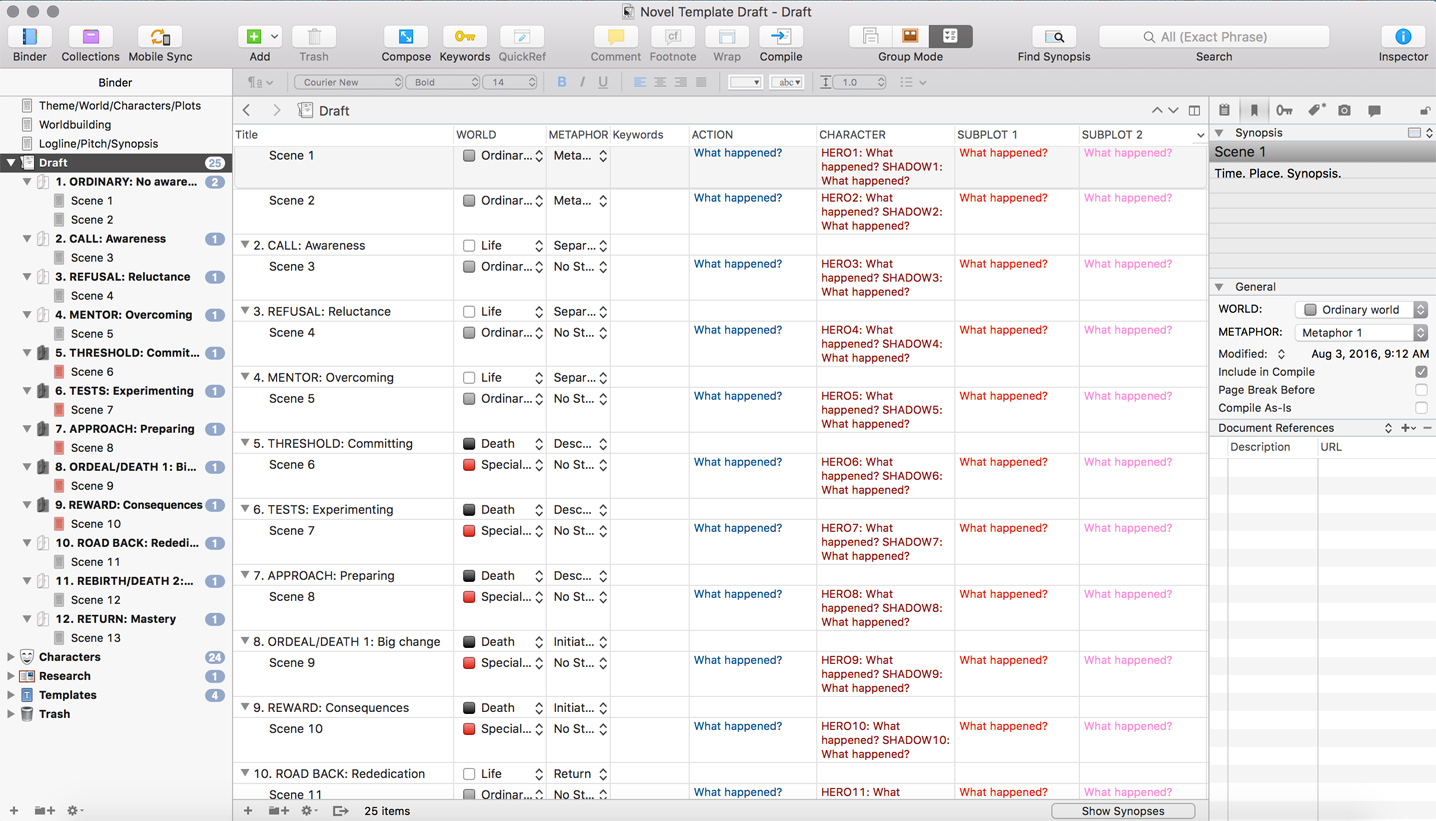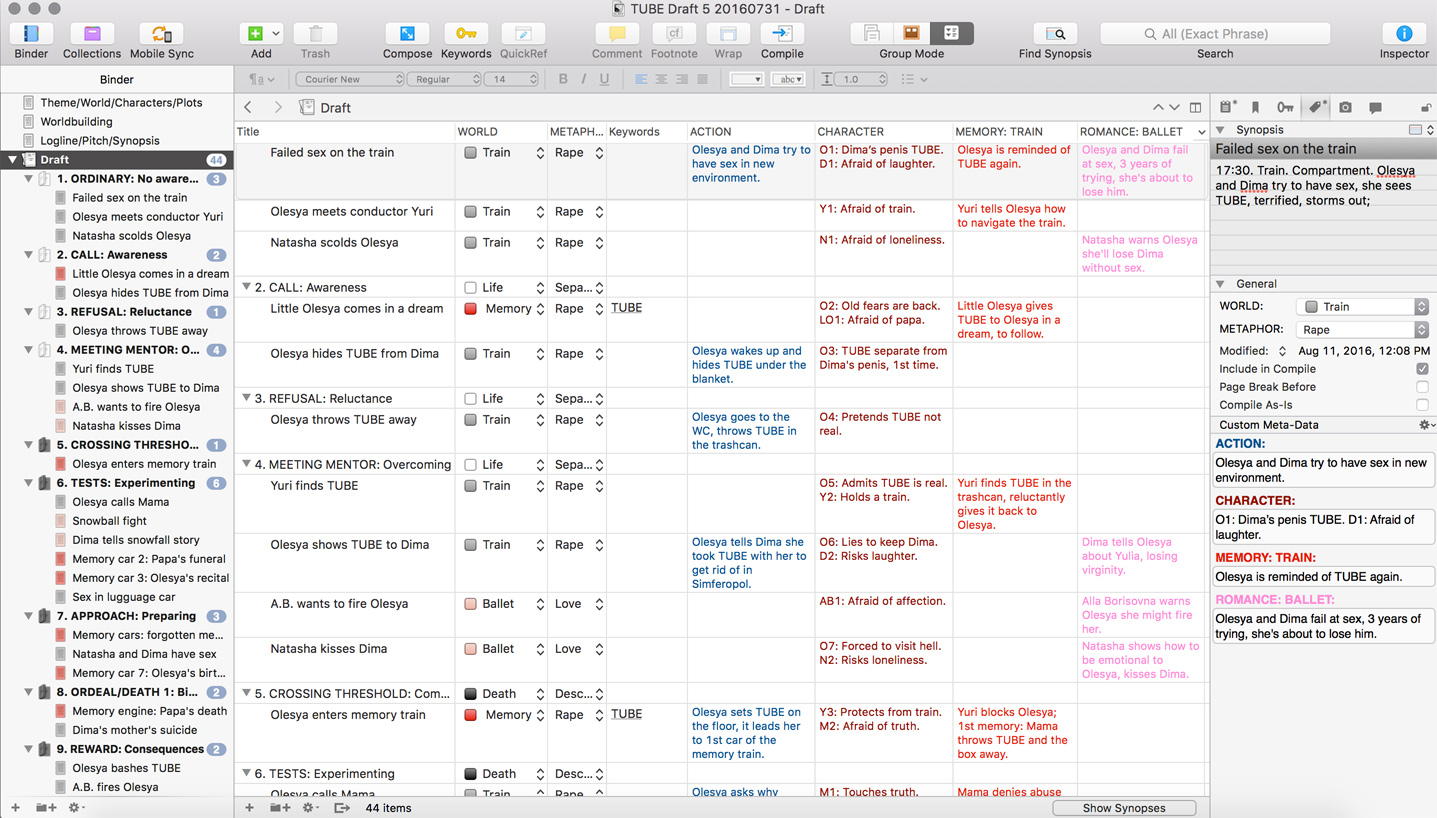Just so you know, it's not final and will probably evolve. Hell, it's not even half-final. It's like the very first version I made from scrubbing through the internets and the books and the blogs, and coming up with a kind of a hodge-podge concoction that works for me. For now. (Also, it's mostly based on the Hero's Journey plotting pattern thingy.)
For those of you who have Scrivener, HERE IS THE BLOODY TEMPLATE. Click on it and download it and use it to your heart's content and report how you like it (or not). For those of you who don't have Scrivener or who want me to explain the process of plotting a novel in Scrivener (the structure of which you can happily apply to any software, or even to paper notes), here it is. Yes, with screenshots.
If you're going to work with my template, then download it, open it in Scrivener, and save it as a template for yourself and call it whatever you want. Like this. (In the future you can modify it and build off of it and save your projects as your own templates).
If you're going to create your own template, then open up a blank project and simply create everything I have created, using the lovely Scrivener tutorial as a guide (it comes with the software when you download it).
Ready?
Okay. Let's get into the meat of it. (I highly recommend you go through several hours of the full Scrivener Tutorial so you know how to do things I'm about to tell you).
1. THEME/WORLD/CHARACTER/PLOTS
I create one simple text sheet for all of this, and I keep it on top over the Draft as I refer to it often. In it I link certain words to certain parts within Scrivener so I can hop right over there. It looks like this:
THEME: One word: One sentence.
OPENING LINE (SUMMARY, THEME STATED): “Once upon a time…”
CLOSING LINE (SUMMARY, THEME RESTATED): “And then since that day…”
WORLD: Once upon a time in…
CHARACTERS:
HERO: Name…
SHADOW: Name…
OTHERS: SHAPESHIFTER, GUARDIAN, TRICKSTER, HERALD, MENTOR, ALLIES; CLONES/OPPOSITES.
PLOTS: PLOT 1, PLOT 2, SUBPLOT 1, SUBPLOT 2.
2. WORLDBUILDING
The second simple text document is for the worldbuilding which is a new concept to me (yeah, I was an idiot before), and which I will be using A LOT. It looks like this.
WORLDBUILDING: Once upon a time in…
SETTING:
The differences between the special world and the ordinary world (special magic, special creatures, etc.)
The way the differences are seen, heard, tasted, smelled, felt, etc.
The rules of the physics
The effects of the rules
The laws of the physics
The characters/creatures who use the laws
The map of the special world
The method of counting time (hours, days, months, years, holidays)
CHARACTERS/CREATURES:
The form of the characters/creatures who live in the special world
The advantages and the disadvantages of the form
The method of propagation
The mechanics of the form
The history of the form
The cultural divisions (bad creatures, good creatures, neutral creatures)
The languages spoken and written
The technology used by the characters/creature
3. LOGLINE/PITCH/SYNOPSIS
Here I use a different font, which I got so used to writing in the Word Novel Manuscript template (yes, you can download it too), that I had a hard time unlearning it. So I simply kept the font. It looks like this.
NOVEL TITLE
Logline
One sentence.
Pitch
Paragraph 1 (Act 1): Sentence 1 (ORDINARY WORLD): Limited awareness of the problem. Sentence 2 (CALL TO ADVENTURE): Increased awareness. Sentence 3 (REFUSAL): Reluctance to change. Sentence 4 (MEETING WITH THE MENTOR): Overcoming reluctance.
Paragraph 2 (Act 2): Sentence 5 (CROSSING THE THRESHOLD): Committing to change. Sentence 6 (TESTS, ALLIES, ENEMIES): Experimenting with first change. Sentence 7 (APPROACH TO INMOST CAVE): Preparing for big change. Sentence 8 (ORDEAL): Attempting big change. Sentence 9 (REWARD—SEIZING THE SWORD): Consequences of the attempt (improvements and setbacks).
Paragraph 3 (Act 3): Sentence 10 (THE ROAD BACK): Rededication to change. Sentence 11 (RESURRECTION): Final attempt at big change. Sentence 12 (RETURN WITH THE ELIXIR): Final mastery of the problem.
Synopsis
Chapter 1: one paragraph.
Chapter 2: one paragraph.
Chapter 3: one paragraph.
Etc.
4. DRAFT
This is the most fun part. This is where all my writing will be sitting. Here I have created a table (it's simply a list view where I made the lines appear by checking them on in the preferences), just like I wanted, to keep track of all plots and subplots, which for now are about 4 for me: CHARACTER (the internal struggle), ACTION (the external struggle), SUBPLOT 1 (could be romance, or something else), SUBPLOT 2 (could be treasure hunting or something). I have used custom metadata settings to color-code them and the viewing option of the list to show me the columns I want to see. Scrivener Tutorial has all of it. Then I have created a file for each of the Hero's Journey plot steps, and inside each folder one sample scene (well, two in the first folder). I have also created custom labels for the type of world we're in (and color-coded the little file icons), and custom status for four acts. Here is what it looks like:
5. CHARACTERS
Next I made a character sheet for every character, and underneath that sheet their "child" characters, their clones or opposites, to illustrate that dramatization of the theme (THIS what could happen to Johnny if he eats lots of candy, and THAT what should happen to Mary because she does eat lots of candy). The character types are also based on the Hero's Journey. Mostly.
6. TEMPLATES
I haven't really used the Research folder that much except save some turns of phrases I like to look up. For example, for TUBE I saves some expressions concerning trains and ballet that I came across in other books. Also, some choice Russian swearing. But I did create a bunch of templates to use later when I open new files in the folders.
That's it! After all of this is done and in progress, it looks like this.
I use the lovely Scrivener feature of fading everything into the background and just writing. It looks like this.
I'm sure I have forgotten something. Oh yes, I did! I think I used keys to tag all characters by their roles. To be honest with you, my brain has already switched from template-making to writing. Plus, I haven't done anything at all regarding formatting. I will create all those ebook formatting folders when I get to it, which won't be for a while. Then I will blog again.
Now, SEND ME CHOCOLATE. Cause it's ain't for free, all this sharing. And give me all your cash on Patreon, if you want to follow my daily writing process in Scrivener, and just the plotting and stuff. And now I will go eat cause I forgot about food. And I need to eat. You know. Stomach is misbehaving. Oh, and if you have any questions or requests for future posts, let me know. I'd love to share as much as I can.
I love you.